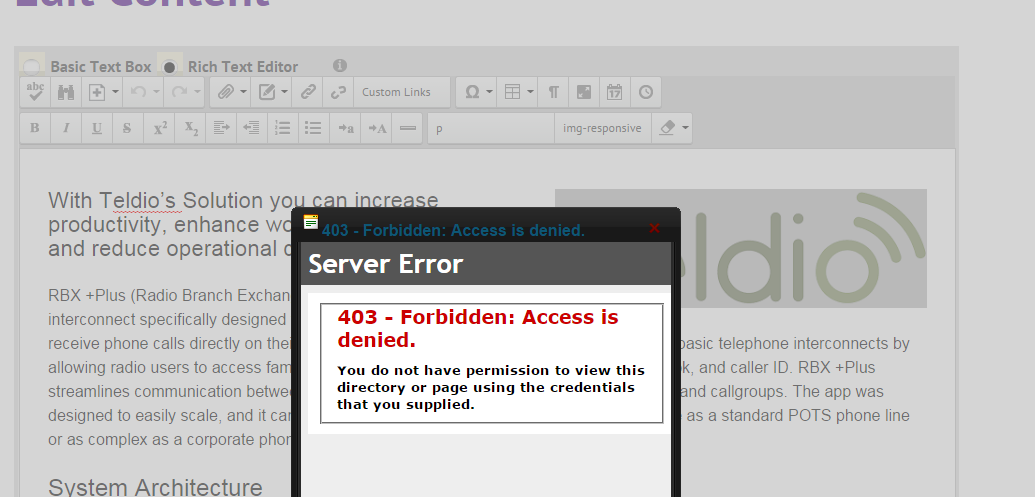As an admin/SuperUser, while editing an HTML module, I right-click on an image and click "Properties..." in the context menu, and then the pop up appears but says 403 - Forbidden Access is denied. See screenshot.
I've even checked my Root folder permissions in the File Management page. I checked "Browse Files in Folder" and "Open Files in Folder", and applied these settings to all subfolders. Then refreshed and resynched. I also restarted the Application Domain. But I still get this Image Properties error. What's the fix?