Here are a few ways to use content personalization to engage visitors on your site.

User Role
Create a custom welcome page for registered users, and show anonymous visitors a site registration page.

Location
Display your home page in different languages based on visitor location.

Pages Visited
Customize your Contact Us message based on specific product pages visited.
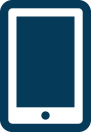
Device
Show a different price to mobile visitors who are price shopping in the store. We'll show you how.