
Note: Image adapted from
Alan Levine’s photo at flickr.
In January 2015, we
announced the release of Evoq 8, which included features such as analytics, real-time personalization, advocate marketing and more. Since then, numerous customers upgraded to Evoq 8.0.
In May 2015, we made Evoq 8.1 available. On premises customers: you can download Evoq 8.1 from the
Customer Success Network. Evoq OnDemand customers: contact the DNN Support Team to request an upgrade.
In this post, I’ll detail a new feature called Publisher, which is available in Evoq 8.1.
Publisher: Blog Posts, Press Releases and More
Publisher enables you to create blog posts, articles, press releases,
case studies and webinar pages in a simple, yet powerful authoring interface.
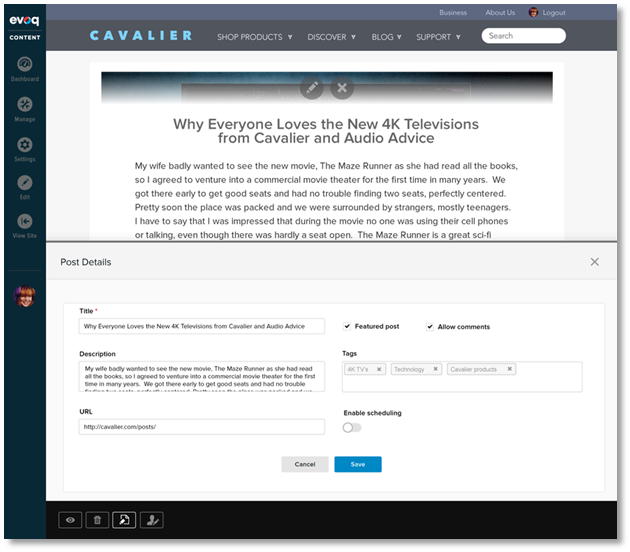
Tags
Publisher includes support for tags, images and social media sharing. Tags are a useful way to categorize content created by Publisher. In the example above, the blog post about the new 4K televisions uses these tags:
-
4K TVs
- Technology
- Cavalier products
Content managers use Evoq’s tags to organize content, which in turn makes it easier for site visitors to find what they need. For instance, a visitor reading this blog post on the 4K televisions could also see (and read) other content with the “4K TVs” tag.
Tags are a feature that’s common across numerous Evoq features. Other features this tagging capability are
Discussions, Ideas, Answers and Events.
Comments
Publisher includes integration with
Disqus, a third-party commenting system used by many websites. To utilize Disqus commenting, you’ll first need to create a Disqus account for your organization. From there, do a one-time set-up via the Evoq control bar, via Settings -> Connectors. Once complete, select the checkbox for “Allow comments,” in the content item you’re creating with Publisher.
Publisher Front Page
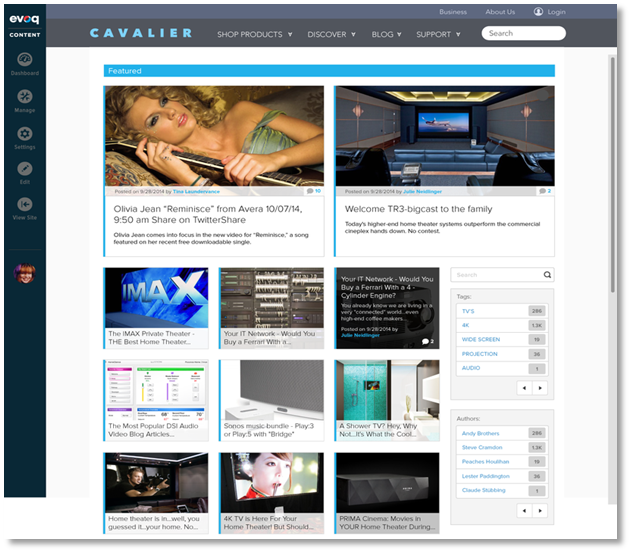
Publisher auto-generates a “front page experience,” multiple sections of your site: Blog, News, Press Releases,
Webinars, etc. As you see in the image above, the front page includes two slots for featured posts. Use this area to highlight your most recent (or, most important) content item.
Below the featured posts, Publisher provides a paginated, three-column list of content items, complete with the article’s title and a selected image (taken from the article). The front page also includes frequently used tags, as well as an author list.
The Editing Experience
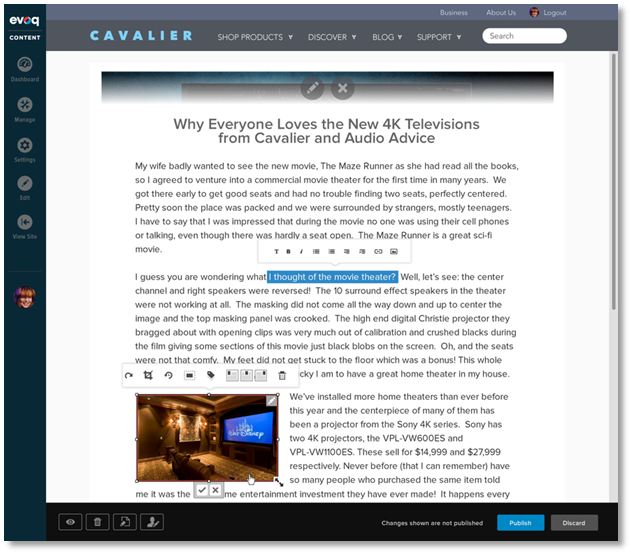
Publisher provides the same,
easy editing experience that you find across Evoq. You’ll create Publisher content using our WYSIWYG (“What You See Is What You Get”) editor, which allows you to format text and add images and hyperlinks. The editor supports inline image editing, so you can crop and resize images right within Evoq.
Workflow and Analytics
Content created by Publisher ties in with Evoq’s
advanced workflow and content analytics. By using workflow, you can create an approval process to have new articles reviewed before they’re published to the site.

Improve the Effectiveness of Your Website with Evoq’s Content Analytics
By Dennis Shiao
For instance, content writers could have their blog posts reviewed by the marketing manager, who’d publish approved posts to the site. Alternatively, the marketing manager could send the post back to the submitter, asking for changes to be made.
In-context analytics mean that marketers have immediate access to key metrics on any page created by Publisher: page views traffic sources, time spent on page and much more.
Social Sharing
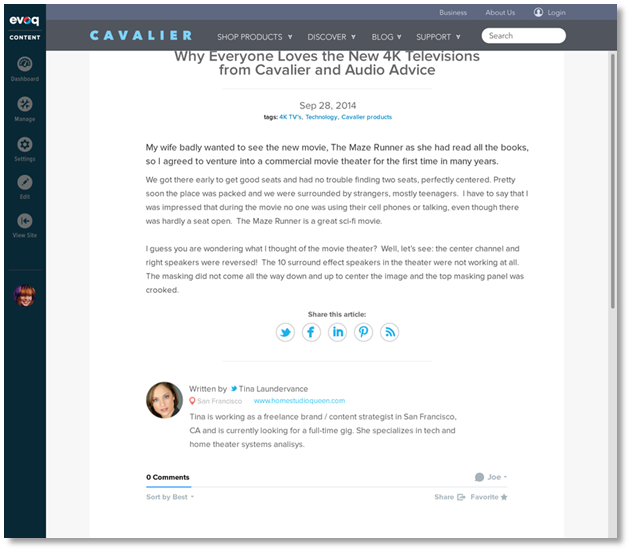
Publisher automatically inserts social sharing buttons at the bottom of each article. We include sharing buttons for:
-
Twitter
- Facebook
- LinkedIn
- Pinterest
- Google+
The sharing buttons make it easy for readers to promote your content to their personal social networks, helping to drive traffic back to your website.
Mobile Readiness
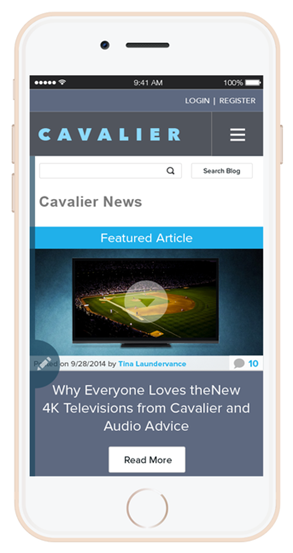
All content created by Publisher is mobile-ready “out of the box” using
responsive design. This enables you to focus on creating great content and not worrying about how the content renders on assorted devices. In addition to being mobile-ready to your site visitors, the Publisher user experience is also mobile-friendly. This means that you can create and edit content (in Publisher) from a tablet or smartphone.
Next Steps
Hopefully, I’ve given you some ideas on how you can use Publisher on your website or intranet: blog posts, news pages and more. To take advantage of Publisher, you’ll need to upgrade to Evoq 8.1. Use the comments area below to ask me questions about this new feature. And contact your DNN account executive to discuss your upgrade to Evoq 8.1. Thanks for reading.
Try Evoq
Test-drive all the features of Evoq in a no-risk trial:
- Easy, responsive content layout and editing.
- Manage all your digital assets in one interface.
- View page-level web analytics right within Evoq.
- Personalize content for each visitor.
- Engage customers in an online community.
- Extend your reach with advocacy marketing.