
An example of information overload. Photo by Thomas Leuthard on flickr.
Introduction
What is the cost of not finding the information you need? While there is no convenient way to calculate the cost of missing information or the impact of a project getting delayed because knowledge workers spend large amounts of time looking for documents, there are organizations like IDC who have documented some rather relevant statistics.
Here are two:
- Knowledge workers spend between 15% and 35% of their time searching for information.
- 40% of corporate users report that they cannot find the information they need to do their jobs on their intranets.
Wow.
Digital Asset Management
With a growing demand for information, the need and complexity of indexing, versioning, protecting, and retrieving it has grown significantly.
Many organizations share files by attaching them to email messages or saving them to a shared folder on a network server. Unfortunately, both approaches have serious disadvantages compared to a Digital Asset Management (DAM) system.
DAM solves the problem of managing large collections of files by making them searchable and usable. A good DAM provides the tools for finding, organizing, and searching large collections of files.
Evoq Content's Digital Asset Management Features

Today, we are releasing Evoq Content 7.2.0, which features a built-in DAM that fits how people work, understands the workflow used and caters to the need to search and categorize information. Evoq Content 7.2.0 facilitates the exchange of information within the context of your people and their needs.
Some of the features you’ll find in Evoq Content’s DAM include:
-
Version Control. Versioning enables you to track the history of the information for a later recollection or confirmation of events.
-
Workflow. Evoq Content’s DAM automates the management and monitoring of information to reduce the communication burden.
-
Advanced Search. In Evoq Content 7.2.0, we’re introducing advanced indexing and searching capabilities that allow you to quickly and easily find the information you need.
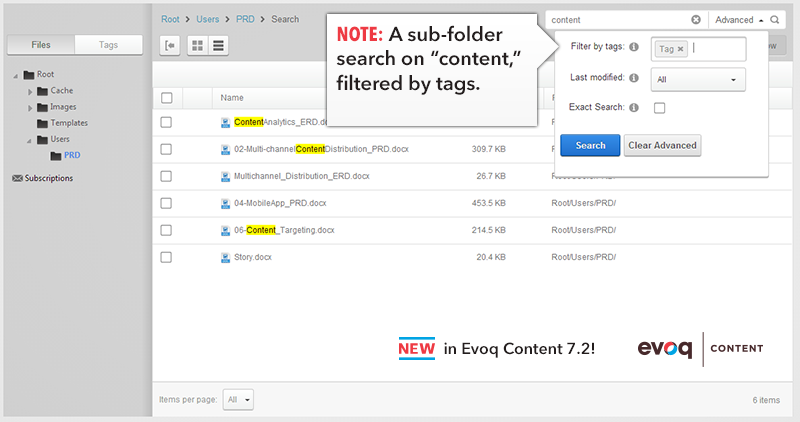
Pictured: the Advanced Search function in Evoq Content's Digital Asset Management.
Additional features include:
-
Document Statistics. Creating content is good, creating good content is great. Document statistics allows you to monitor and understand how the information is consumed.
-
Document Tagging. Tagging enables you to build relationships between digital assets and other content in your website.
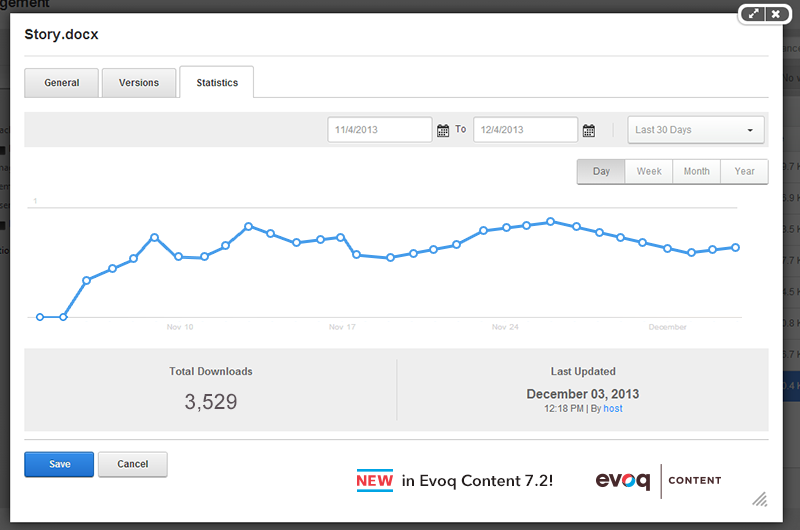
Pictured: the Document Statistics function in Evoq Content's Digital Asset Management.
Conclusion
With Digital Asset Management, you can publish and organize your content (e.g. files, documents, videos, presentations, etc.) in a way that's most useful for your end users. They'll be able to navigate folder structures and perform searches - both basic searches, as well as advanced ones, including tag-based searches. In other words, with Digital Asset Management, your users will spend less time searching for content and more time engaging with it.
Contact Us
Want to know more about Evoq Content 7.2.0? Please contact us by phone at (650) 288.3150, by email at sales@dnnsoftware.com, or sign up for a free trial here.
Related Resources
Shaun Walker, our Co-Founder and CTO, provided a webinar on Evoq Content 7.2. Register to view the replay.
In addition, we have short videos that give you a glimpse of our Digital Asset Management features: