At-A-Glance Dashboard for Community Managers

Managing an online community is no small task. Community managers need to understand:
- Where potential bottlenecks may exist
- Where activity is taking place within their site
- What content is trending, community adoption and participation rates
- And much more
FREE TRIAL: Test drive Evoq Social for 30 days. Complete the short sign-up form and get started.
They also need to be able to compare many of these numbers to previous periods within the community in order to understand if their community is growing or declining and where engagement is up or down. In the latest release of
Evoq Social, we have made this easier than ever before for community managers by focusing on the Community Manager Experience - an at-a-glance dashboard that does a lot of the analysis for you and presents it in an easy to understand manner. Let me take you on a virtual tour.
Overview Dashboard
Click on the Dashboard icon and you are immediately presented with health cards indicating the performance of each module. Scroll down to see trends for Adoption & Participation, get a breakdown of the areas where your members are most engaged, listen for popular trend tags and content, or get basic stats like how much time is spent on the site. And what's really cool is now, Community Managers can quickly see which members are the top contributors, influencers, and reputation leaders.
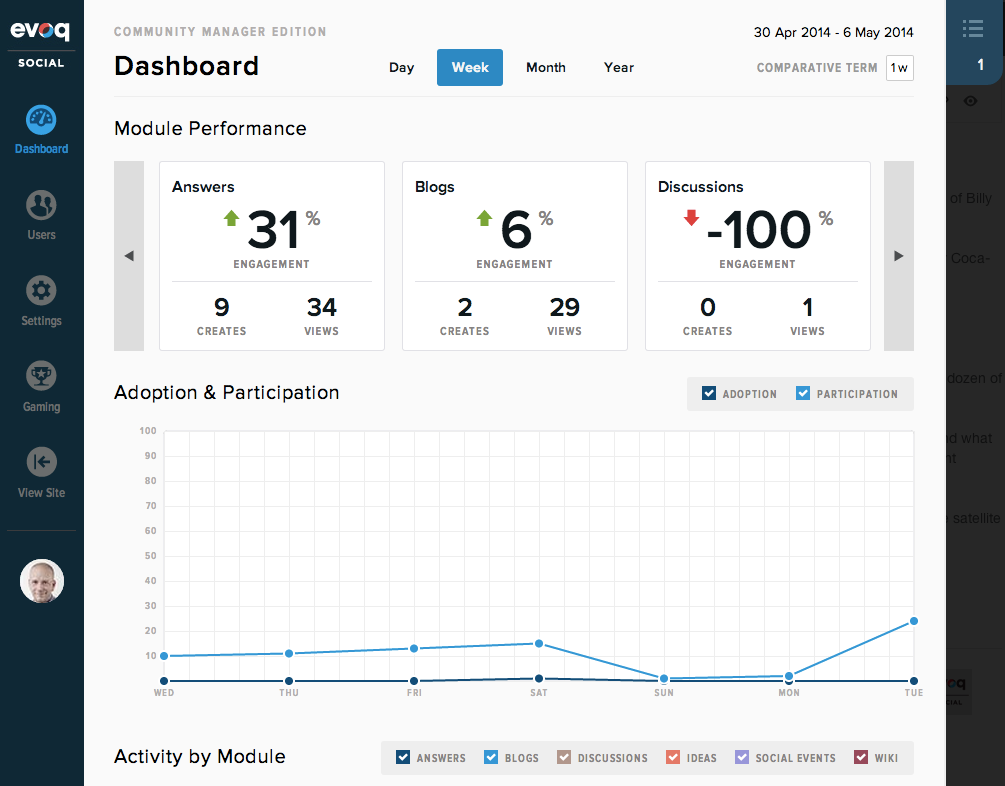
Module Dashboards
Drill in deeper to get filtered details about each module or change the comparison period. Trending Tags, for example, only exposes trending tags utilized within the specific module within the selected time frame. Two charts breakdown engagement for
Adoption & Participation and Activity by Module.
Community Health cards are specific to the module being viewed, identifying several potential problem areas (per module) to help community managers take a proactive rather than reactive approach to community management. Areas that are in not so great shape are easily identified with a warning icon and listed first in the list while areas in good health are identified with a green icon and are listed last in the list.
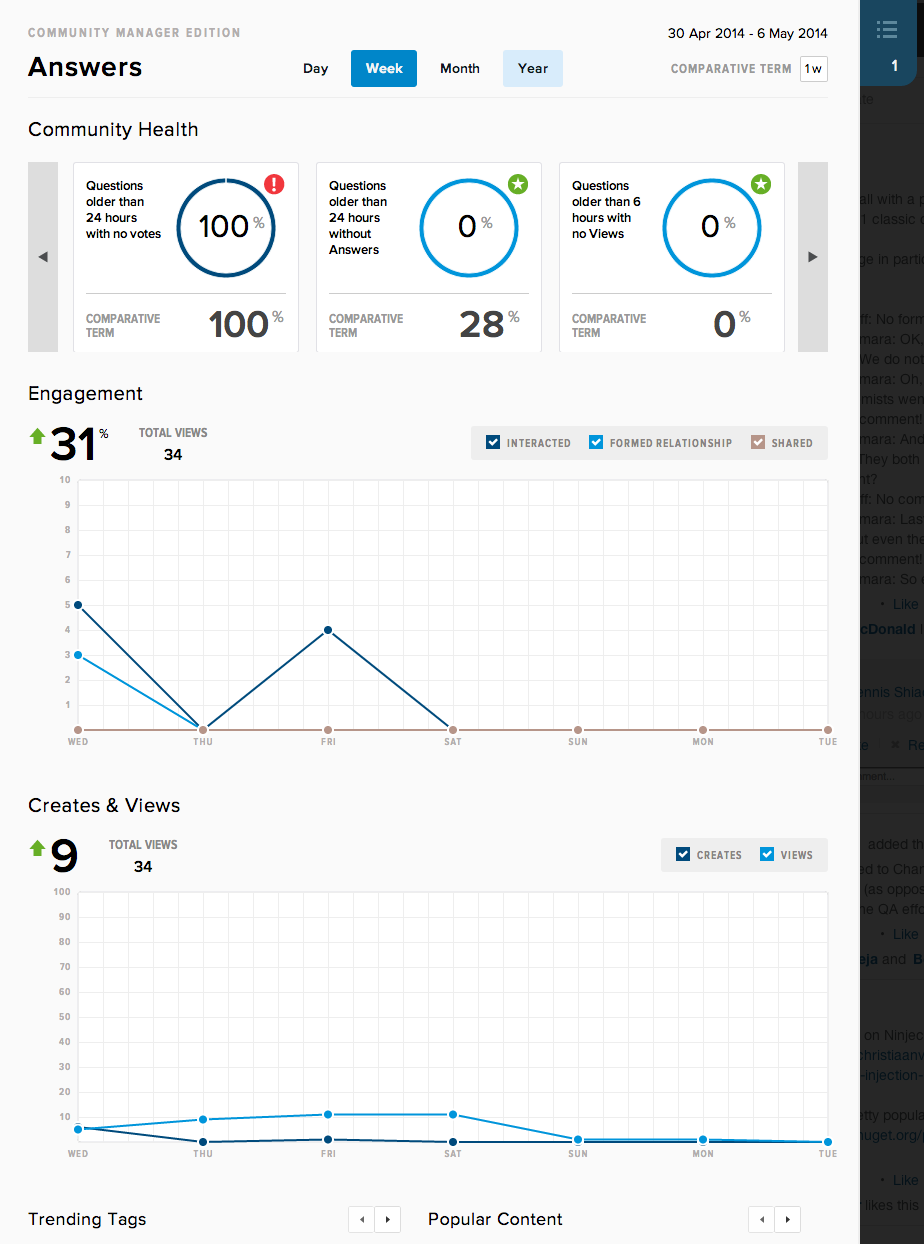
In-Context Analytics
Every module in the dashboard's sub-menu has analytics that are displayed in-context to that specific area.
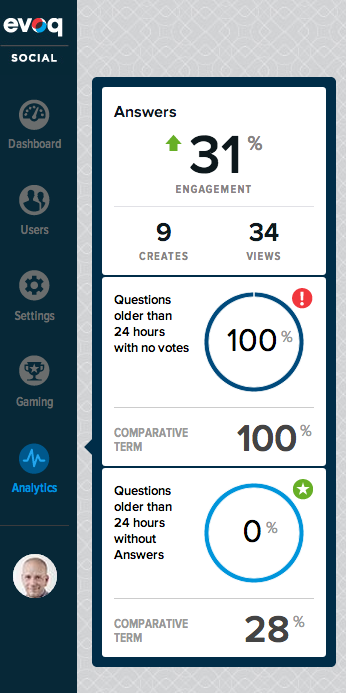
Tasks
Tasks notify community managers of things like content pending moderator approval or reported content that hasn’t been reviewed yet. This persists throughout all views of the dashboard and helps community managers not only address the notifications from within the dashboard but also helps identify bottlenecks within the community.
The tasks section also groups similar notifications, such as two users reporting the same piece of content, in order to make addressing the potential issue easier by handling all grouped notifications with a single click. Grouped notifications can be expanded and paged through, so the community manager can see who reported it and exactly why they reported it prior to addressing the potential issue.
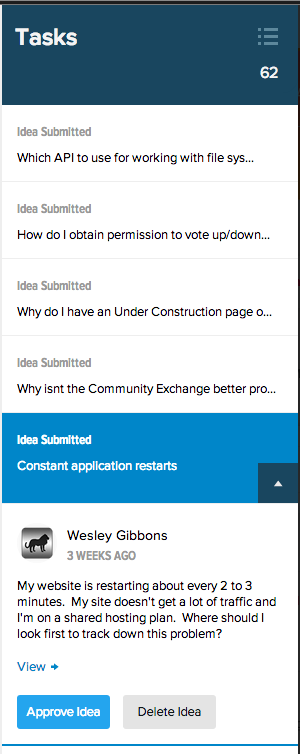
User Management and Removal
Managing users in an online community is typically very different from managing users in a CMS. For example, a community manager may need to promote a user to a moderator (or demote them) but they generally don’t need full role management capabilities (and most IT departments don’t want them to have full management capabilities).
They also need to see details about the user such as the last activities they have performed on the site, what their engagement/influence scores are and they need the capability to adjust their experience and reputation points all in a fashion that is very user friendly. Often, especially in smaller communities, it is also useful to see the most recent adopters. The user management capabilities introduced as part of the community manager experience allow them to do all of the above.
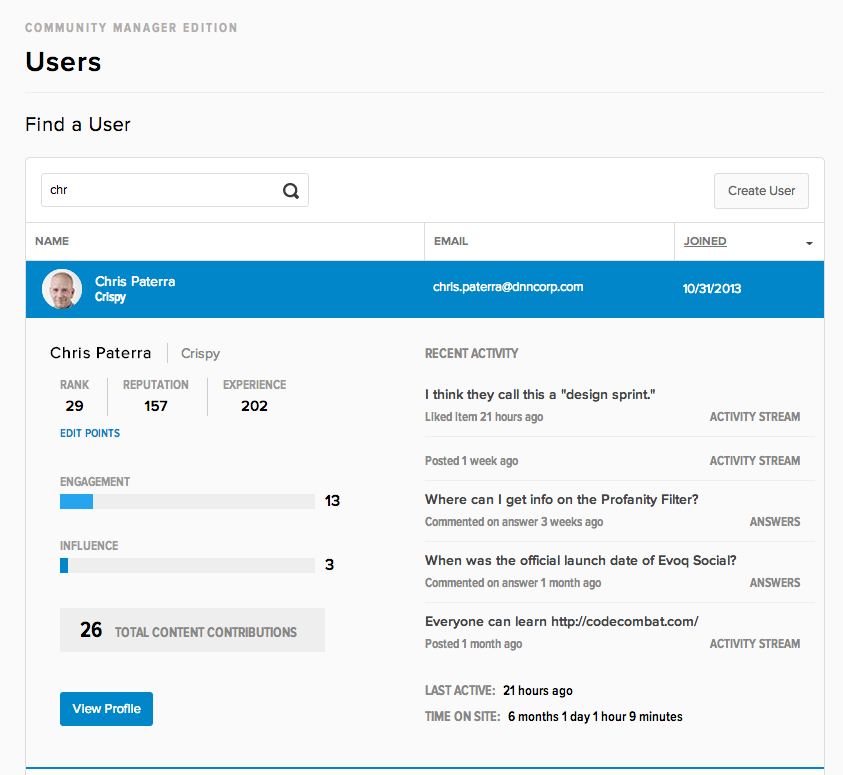
In addition to user management but closely related, the ability was added to allow end users to report other users. This is exposed via a user’s profile. Also available from the user’s profile is the ability to remove a user, exposed to community managers, which performs a soft-delete of the user and also provides the ability to remove all the user’s content at time of deletion. This makes it easy for community managers to remove a spammer.
Settings and Gaming Mechanics Management
These two areas of the community management experience, exposed as icons in the control panel and combined with user management, centralize community administration. Community managers can now create badges, adjust reputation point values, manage influence calculations and enable/disable moderation without having to navigate to several pages within the community site. Exposing these here allow them control and also remove the need for them to be site Administrators to have the same capabilities.
Mobile
Everything discussed above is also available via an experience tailored to mobile devices. Community managers can use their iPhone (or any device) wherever they are to keep their community on track. Several sections make use of gestures and are displayed in different formats vs. desktop views (line charts become donut charts), grids have fewer columns, in-context analytics becomes a control panel icon (when available), navigation and it’s images are optimized, etc.
Miscellaneous
Some additional
enhancements for Evoq Social:
- Enabled friendly URL's for the six main content-oriented modules. The friendly URL's help with SEO and also avoids duplicate page titles.
- Surfaced
comment moderation in additional areas: Discussions, Events and Ideas.
- Added
"Upcoming Events" view in Social Events and made it the default view. It shows
only events currently in progress or scheduled in the future.