Do you need to have a back to top link on your site? Especially for a long content page viewed on mobile, this feature is a must to have. It gives an easy navigation for your user to back to top of the page.
The back to top link is usually located at the bottom right of your site. However, it can be configured easily to be placed on the left or if you do want a real custom location, you may want to update the css file.
How to install this DNN module?
To install this module, you will need to get a super user account. There is a tutorial to show you how to install the module. The concept is exactly the same what you have to do is to upload the module installation file. The tutorial can be found in How to install DNN module extension.
License Key
In order to use the module, you will need to obtain the license key from our site. It is completely free. You can get the information of your domain name and version in the module settings.
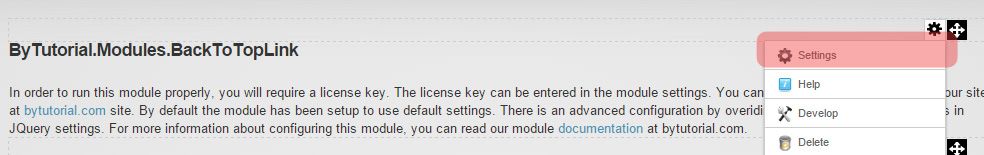
Go to the Back to Top Link Settings tab and get your domain name and version information. Then visit this license key page to enter the information. Please make sure the email address entered is correct as this will be used to send the license key.
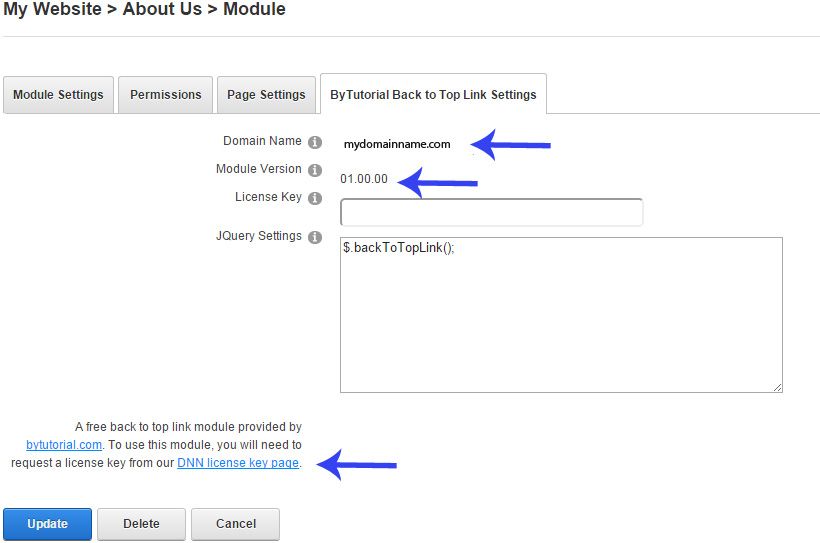
As this module should appear on all pages, make sure you tick the option to display this module on all pages and remove the module title as this will be just an empty module.
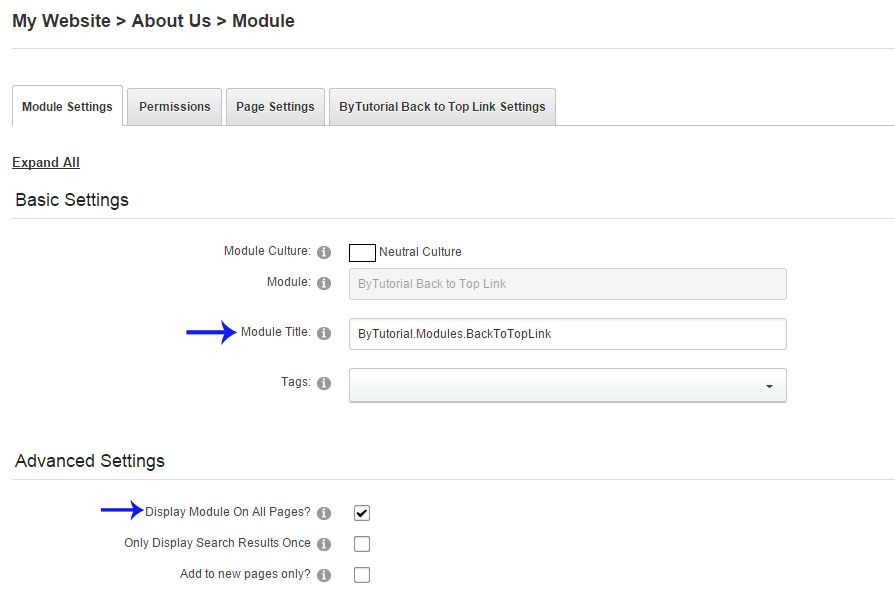
By default, the module use basic options. There is a quick documentation you can refer to setup more advance settings for this module. Please visit this documentation page on how to use the settings configured in JQuery settings textarea box.