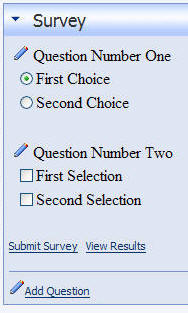also see:
IPortable: Easily export content from your module to deploy on your production server (VB &C#)
What IPortable Will Do For You
Let's say you have a development server at your company and you created a survey using the Survey module
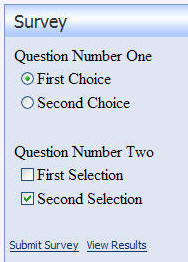
You now want to put the Survey on your production server. To do so you would simply follow these steps:
1) From the menu of the Survey module select Export Content
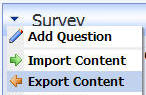
2) Next, from the Export Module page click the Export button
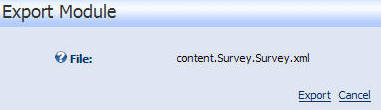
3) While logged in as the portal Administrator select File Manger from the Admin menu
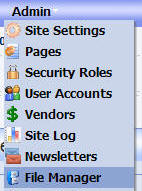
(do this while logged in as portal Administrator not as the portal Host using the Host account because you will not see the correct directory in the File Manager)
We see the .xml file that has been created (in this example content.Survey.Survey.xml)
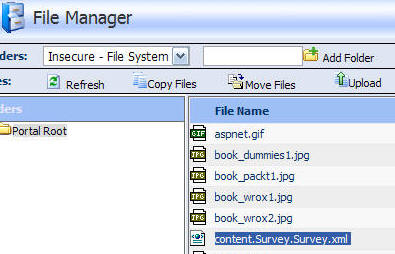
4) Import the .xml file to your production server using these steps:
- Log in as the Administrator of the portal
- From the Admin menu select File Manger
- In the File Manager click Upload
- Browse to the location of the .xml file and after ensuring that Portal Root is selected in the location drop-down, click Upload New File
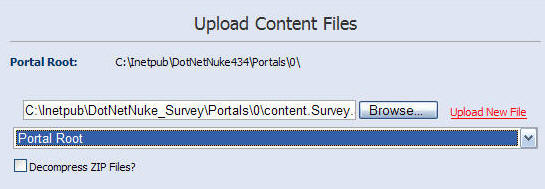
5) Next place an instance of the Survey module on a page (click here for directions on adding a module to a page) and from the Survey module's menu select Import Content
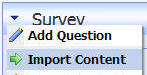
6) The .xml file is show in the drop-down. Click the Import button
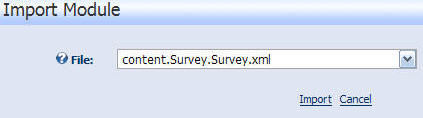
And you're done!