Hello everyone,
I hope this post will be helpful for you as it was for me. I started to develop my first dnn module and after install it on server with a big smile in my face but after a couple of weeks I developed many other modules and my big smile disappeared of my face when I needed to update/install 8 modules on the fly. I'm patient but think about when you need to sync your work (module) with your co-worker's work in a full compilation and test all of the modules on development server, it is not a good news for webmaster or admin. Think about a new dnn installation where you should install all of your modules again and your co-worker's modules too. :( well, it was so sad for me.
But not all is lost. A good person posted a good news for us. We can install so much modules or extensions as you want to. I did it in my own dnn server. The steps below:
1) Within your Dnn installation you will find a "Install" folder and inside this folder you will find other folders such as /Container, /Module, /Skin. Now, according to your need you should copy the installation package (.zip) in the corresponding folder.
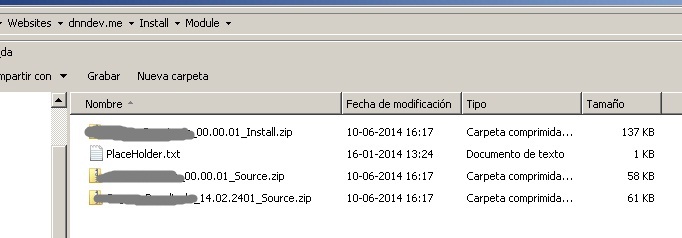
2) Now, you should enter the dnn installation url in a browser to install all of the modules, extensions, skins, etc that you want/need to. The Url looks like http://www.yoursite.com/install/install.aspx?mode=installresources
In my case I used www.dnndev.me/install/install.aspx?mode=installresources
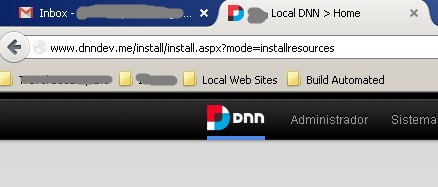
3) The installation process will start and you will see the installation progress of your extensions, modules or skins. Finally, you will see a summary of your installation process on success/failure.
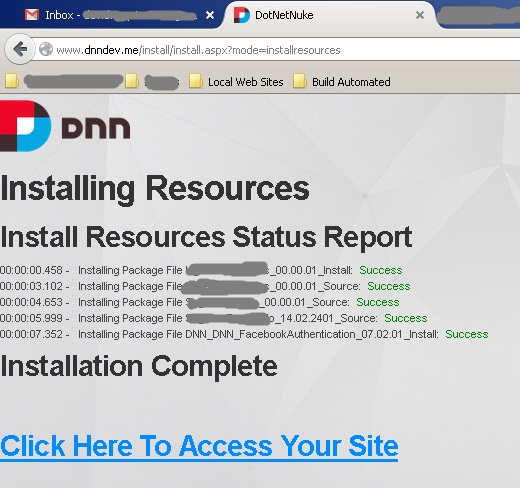
It is easy as a good person said in 2009. Thank you so much Mitchel!
This test is done according to Mitchel's blog
http://mitchelsellers.com/blogs/2009/10/14/dotnetnuke-bulk-extension-installation.aspx
http://www.yoursite.com/install/install.aspx?mode=installresources#sthash.8L2flrGt.dpuf
http://www.yoursite.com/install/install.aspx?mode=installresources#sthash.8L2flrGt.dpuf
http://www.yoursite.com/install/install.aspx?mode=installresources#sthash.8L2flrGt.dpuf
http://www.yoursite.com/install/install.aspx?mode=installresources#sthash.8L2flrGt.dpuf
Enjoy!