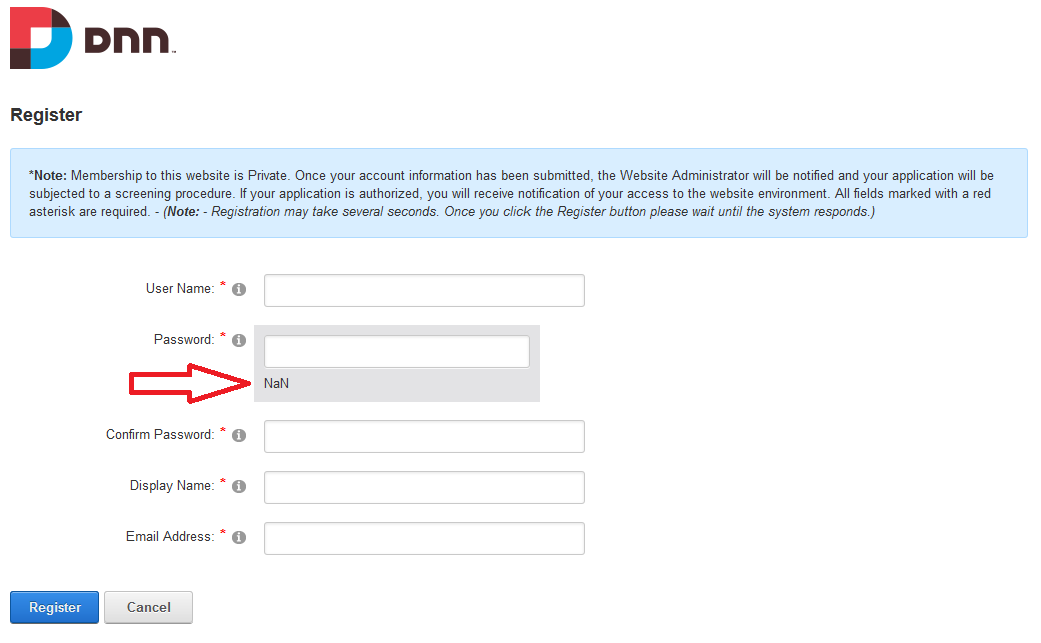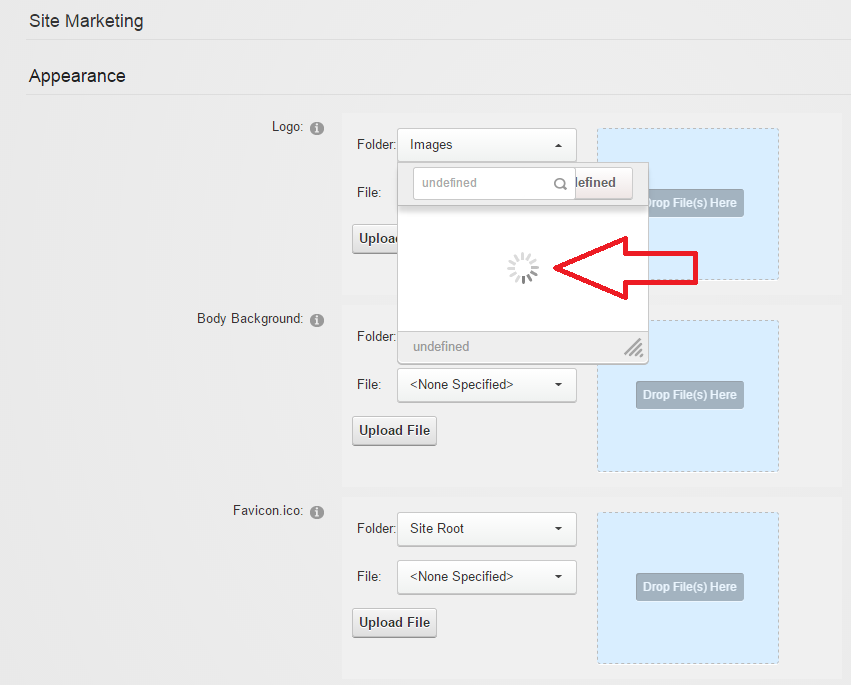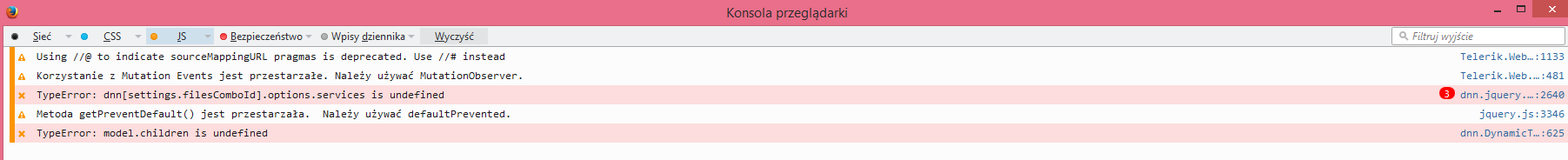Hello,
My name is Greg and I'm owner of hosting company in Poland (webio.pl). One of my clients is having issues with his DNN installation (latest version - 07.03.04). I've decided to look at it and started with fresh DNN installation. There are no errors in Windows event log at all, "NaN" error in registration form (installation form too) is being displayed by default when page is loading (there is no need to type anything in Password field - NaN is default text under Password textbox), when logged as admin dropdown forms in "URL/Admin/Site-Settings" when expanded they never show anything (there is always loading state). I've checked Javascript console and I see there two errors for website "URL/Admin/Site-Settings":
dnn.jquery.js?cdv=23:2640 Uncaught TypeError: Cannot read property 'parameters' of undefined
and
dnn.DynamicTreeView.js?cdv=23:625 Uncaught TypeError: Cannot read property 'length' of undefined
For me it looks like something is not being provided to this various controls during website loading (for example this dropdown form content should be filled not during dropdown expanding but during page loading and thats what this javascripts are expecing but when dropdown form is empty they are throwing errors).
I've also made a screenshot and I was also checking connections from site to server using Firefox FireBug and when expanding dropdown form there was no connection to server at all. Of course I've also checked website under other browser (latest Chrome) and issues exists also there.
Does anyone have any idea where to look for solving this issue? Biggest problem here is that there is ASP.NET/.NET compiler error at all. Also it is not like all Javascript parts are not working because editing website settings works just fine.
Regards