Hi Jesper, I'm sorry to hear you are having trouble.
I have just tried a default installation using the default parameters (BTW, I have seen that the Azure portal is using internally the DNN 7.4.0 when deploying the resource template instead of the latest version available), but got the host menu as shown below:
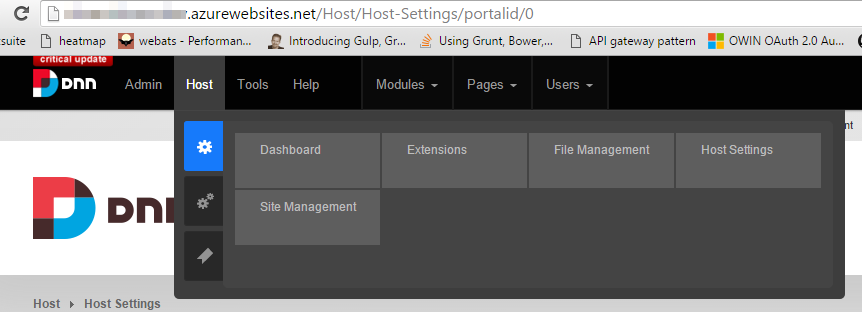
I think the issue can come from the installation taking longer than expected and something hitting the site while the installation is still in progress, causing an error when creating the resources:
1) Did you need to click on the "Retry" button during the installation? Did you detect something on the process or was all smooth?
2) Are you installing the English website template or another language?
3) Which datacenter location did you use? Were all the resources under the same location (dbserver, webfarm)?
4) I have checked that Basic tier for the database is not suitable and causes lot of issues during the install, but you mentioned that you left all the default parameters so S0 was the database size. Is this correct?
5) Can you provide more information on errors shown on the Event viewer or in /Portals/_default/Logs folder?
I would like to help you on this, more if we can solve a possible bug or template issue that can affect more community members.
Regards,
David Rodriguez