Hate to use the Page Management in DNN to update the SEO Tags information because it is too slow? Well, it is no longer a headache, as the free SEO Tags module will help you easily to update the meta tags for Search Engine Optimization purpose. The speed to load the page tags information is guarantee much faster to the default page management in DNN. In addition, you can identify easily which meta tags page have not been set properly.
How to install the SEO Tags DNN module?
To install the SEO Tags dnn module, you will need to login as a super user account. There is a tutorial on our site to show you how to install the module. The concept is exactly the same, what you have to do is to upload the module installation file. The tutorial can be found in How to install DNN module extension.
License Key
In order to use the module, you will need to obtain the license key from our site. It is completely free. You can get the information of your domain name and version in the module settings.
Minimum Requirement
Minimum DNN version 07.00.00 is required and ASP.Net version 4.5 installed on your web hosting or server.
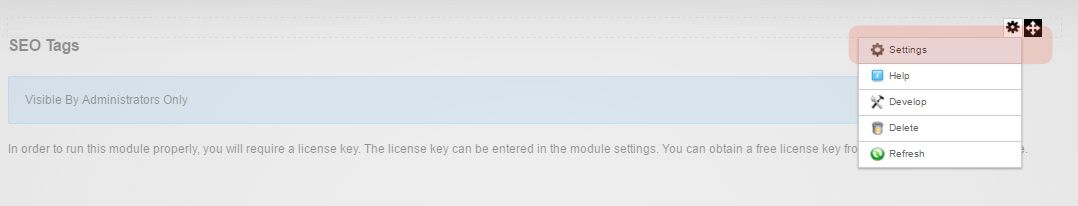
Go to the SEO Tags Settings tab and get your domain name and module version information. Then visit this license key page to enter the information. Please make sure the email address entered is correct as this will be used to send the license key.
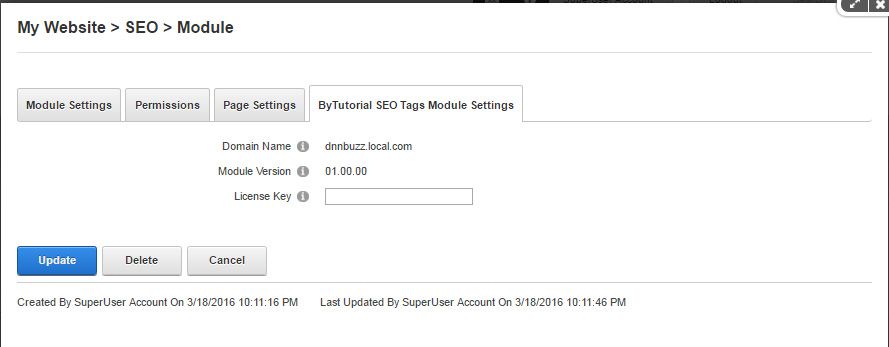
The SEO Tags interface will look like this after you have entered the valid license key in the module settings.
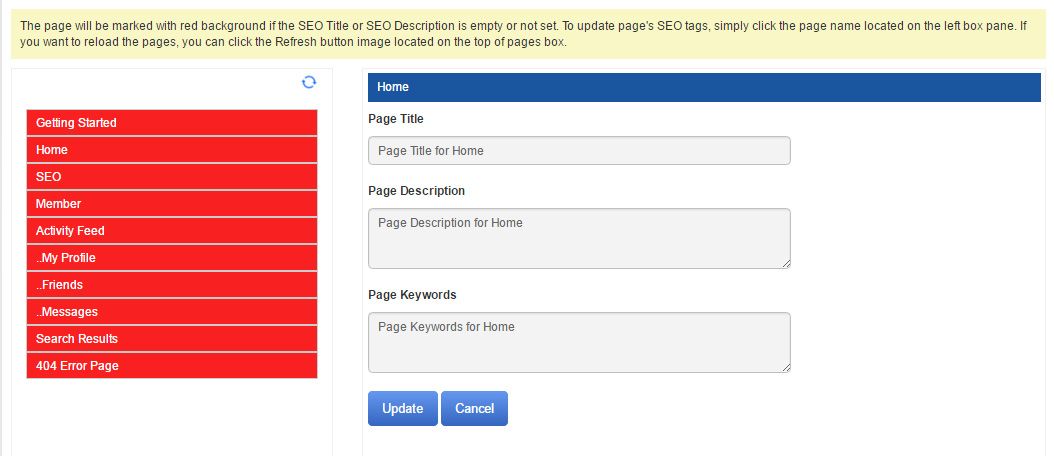
How to use SEO Tags Module?
To use this module is pretty easy, click the page you want to update the SEO Tags. Any page that does not have SEO Title or Description will be marked with red background otherwise if the meta tags have already been set, the background color will turn into gray color. Keywords fields are no longer required as this field has been deprecated by Google and other search engine.
Download Files