
When people ask me what sets our Web CMS apart from the competition, I list three primary differentiators:
- Our User Experience (UX)
- The way we empower business users
- Our extensibility
In this blog post, I’m going to highlight the second differentiator:
The way we empower business users.
According to the 2016 State of IT report from Spiceworks, “IT pros don’t expect their IT staff to increase in 2016, which means they’ll need to keep doing more with less.”
If you ask IT Pros where website updates reside in their list of priorities, it’s low on the list. That being said, many IT departments are managing their company’s website. Who’s at fault here? The Web CMS.
If you need to ask your IT department to implement simple website updates, then you need a more effective Web CMS. One of the goals of the DNN product team is to empower business users to do what they need to get done with Evoq.
The more business users can be empowered to manage the site themselves, the less they’ll need from IT. And that’s something IT welcomes wholeheartedly.
Let’s highlight five Evoq features that give business users the full power of a Web CMS.
1) Template Management
Templates are re-usable designs that you can apply across your site. You might use a distinct page template for:
Press Releases
Job Listings
Blog Posts
Webinar Listings
Many Web CMS systems require a web developer to create and manage templates. First, the web developer codes the template in HTML and CSS, tests it, exports the template into Extensible Markup Language (XML), then applies it to the CMS.
If business users need an update to the template, the developer needs to modify the code, re-export to XML, then re-apply it to the CMS. Template creation and management is a lot of work.
In Evoq, we still enable web developers to create beautiful and highly functional templates. At the same time, we provide a number of “out of the box” templates that business users can manage, with no programming knowledge required.
Business users can:
Create new templates
Edit or modify an existing template
Save changes to create a new template
Delete templates
Users creating a new page can then select from any of the available templates. Evoq also gives content managers the option of adding new content blocks to a template, via the Content Layout module.

Content managers can select one of the layouts (above),
then drag and drop the content layout to a position in the page. From there,
they can resize the dimensions of the layout:
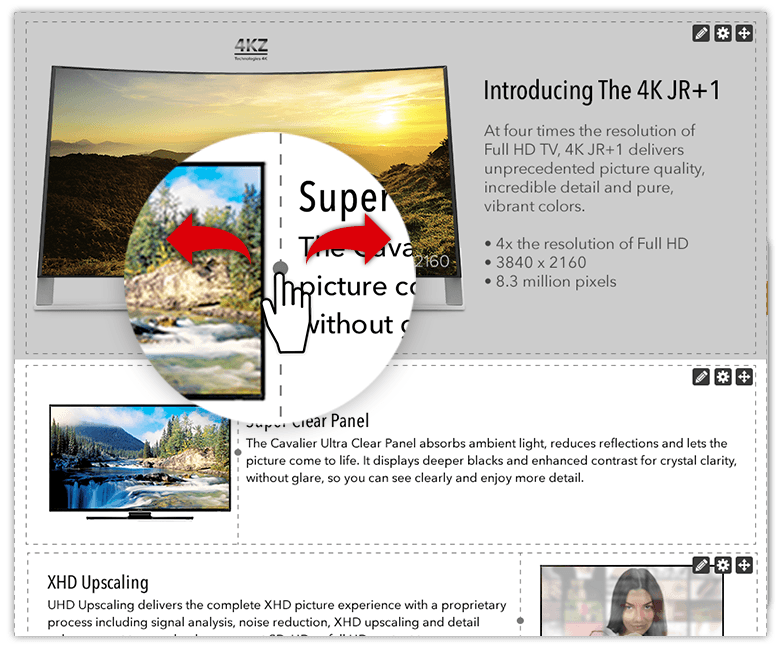
And once fixed to a location on the page, they can save the template for other users to select.
For further information: learn about the page and content editing capabilities of Evoq.
2) Web Analytics
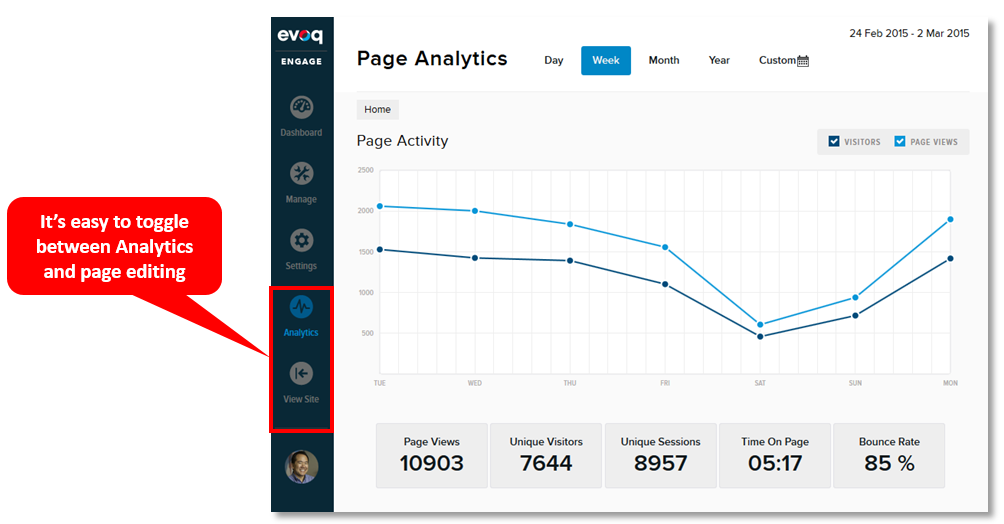
Image source: A related blog post, "Improve the Effectiveness of Your Website with Evoq’s Content Analytics."
In some organizations, the website content managers are blind to the underlying metrics of the site. That’s because a separate team manages the web analytics system (e.g. Google Analytics).
In Evoq, we wanted to give business users a high level view of key metrics. We chose to present this data “in context,” which meant providing it at the page level.
As you visit a page, click “Analytics” to have Evoq’s analytics render as an overlay on the page. You’ll see an assortment of key metrics for that page, along with the ability to adjust the timeframe and export the data to Excel.
Want to view the key metrics of another page? Simply navigate to that page, then click “Analytics.”
Evoq Analytics is not intended to replace your web analytics system; instead, it’s designed to complement it by providing business users with visibility into key metrics as they’re managing and updating the site.
Related Presentation
Analytics is one of the five favorite features of our customers. View the presentation (below) to learn more about all five favorites.
5 Favorite Features of DNN's Evoq CMS from DNN
3) Tracking CONVERSIONS
It’s valuable for business users to understand how often visitors click on the links within a page. Without access to the web analytics system, however, this visibility will be lacking. This, in turn, makes it harder to optimize clicks (or conversions) on each page.
In Evoq, we bring this capability to business users.
Google Analytics has the notion of a “goal,” which measures how often users complete a specific action. In Evoq, we call these “Site Events,” and we have a section of Evoq Analytics that reports on these:

The table (above) shows how many clicks occurred on:
The “Login” link
The Home -> Learn More button
The Our Products -> Learn More button
The “Home” button
Business users can set up reporting for Site Events, without the help of a web admin or web developer. To do so, they simply need to enable Link Tracking on the page, then add the appropriate identifiers to each link:

4) MOBILE-FRIENDLY CMS Back-End
Having a mobile-friendly website is an absolute requirement. You may have heard about the Google Mobile Friendly Update, otherwise known as Mobilegeddon.
If your site is not mobile friendly, it may not appear in search results when users search Google from a mobile device. This results in less traffic to your site. Google provides a simple mobile-friendly test page that you can test your site on.
Evoq helps you make your entire site mobile-friendly for visitors. We make the back-end experience (i.e. for CMS users) completely mobile-friendly as well. You can edit content, approve content, manage users and view analytics all from your tablet or smartphone.
In addition, content you have stored on your phone or tablet (e.g. images) can be uploaded to Evoq.
Here’s how Evoq Analytics appears on an iPhone:

We didn’t just re-format the analytics dashboard to fit into a smaller width; we re-imagined its presentation for a mobile device. Are you an Evoq customer? Try accessing your analytics from your tablet and phone and let me know what you think.
For further information: learn about the mobile-responsive capabilities of Evoq.
5) Seamless Integrations with Third Party Systems
Business users need to integrate third party systems with their website (e.g. CRM, marketing automation, trouble ticketing system, etc.). With some CMS systems, business users need to hire a web developer to code integrations to those third party systems.
In Evoq, we provide built-in integrations to key systems. Evoq’s connectors enable business users to integrate these systems with no programming knowledge required and without having to hire a developer.
For example, let’s consider our Zendesk connector. A business user can set up the connector by simply entering these values from their Zendesk installation:

From there, they can use “Add Module” to drag and drop a
Zendesk module into a particular location on a page:

In addition, once Evoq is connected to Zendesk, our Evoq
Engage product provides the auto-creation of Zendesk tickets directly from the
user engagement areas of the site (e.g.
Discussions,
Answers,
Ideas,
etc.).

Wrapping Up
If you’re a business user, I hope I convinced you how much Evoq has to offer you. From content creation to editing to analytics, you and your team can manage the entire lifecycle of website management independently.
If you’re an IT manager, administrator or developer, I hope I convinced you of Evoq’s value, too. Evoq enables your business owners to be self-sufficient on your website, freeing you the time to “do more with less.”
Related Presentation
Have a look at some Evoq features you didn’t know existed. Well actually, I covered a few of them in this blog post, so you already have a head start!
5 Evoq Features You Didn't Know Existed from DNN