 |
|
|
|
Joined: 3/18/2011
Posts: 2
|
|
|
I run our company's intranet site on Dotnetnuke.
Today, my boss asked me to post several OpenOffice docs to our site. I was able to allow the filetype in the host settings and upload the docs in Admin-->File Manager.
However, when I attempted to link to the docs from the HTML module with Document Manager, the files would not show up. I saw Document Manager only supports these file types: *.doc, *.txt, *.docx, *.xls, *.xlsx, *.pdf, *.ppt, *.pptx, *.xml, *.zip. I tried to manually build the links to the file location, but it just would not work.
I'm wondering if anyone has encountered a similar scenario--and if there is a workaround?
Thanks!
|
| |
|
|
 |  |
|
|
|
Joined: 9/2/2008
Posts: 207
|
|
|
You must be logged in as Host... From the manual,
Managing Allowable File Extensions
How to add, edit and remove the file extensions that are allowed to be uploaded to this DNN installation by site
Administrators and other authorized users. The following file extensions are permitted by default: swf, jpg, jpeg,
jpe, gif, bmp, png, doc, docx, xls, xlsx, ppt, pptx, pdf, txt, xml, xsl, xsd, css, zip,template, htmtemplate.
1. Navigate to Host > Host Settings.
2. Go to the Advanced Settings section.
3. Maximize the Other Settings section.
4. In Allowable File Extensions window, perform one of the following:
>> To add a file extension: Enter the extension preceded by a comma ( , ). E.g. ,fla,wma [or odt ...]
>> To remove a file extension: Remove the three letter extension and the preceding comma ( , ).
Bob H.
|
| |
|
|
 |  |
|
|
|
Joined: 3/18/2011
Posts: 2
|
|
|
Bob,
Thanks for the reply.
I was able to add the file extension to the Allowable File Extensions list in the Host Settings.
I was then able to upload the files in Admin-->File Manager.
Then, I tried to link to the files from the HTML module. I highlighted the text I wanted to link, and clicked the Document Manager icon. I navigated to where the files were uploaded, but the files are not listed. I went back to Admin-->File Manager to make sure the files were there, and sure enough, they are.
So I went back to the HTML module, highlighted the text I wanted to link, and clicked the Document Manager icon. This time I clicked Upload. At the bottom of the Upload screen, it has this message "File extensions allowed: *.doc, *.txt, *.docx, *.xls, *.xlsx, *.pdf, *.ppt, *.pptx, *.xml, *.zip".
So while the File Manager module supports other file types, it seems perhaps the HTML/Document Manager modules do not?
I also tried to manually build links to the files. All the files have this Path "/intranet/Portals/0/documents/". So I tried building my link "<a href="/intranet/Portals/0/documents/communications_letterhead.ott">Letterhead Template</a>". This is the same way links to .pdf files are built. It works to reach the PDFs. But the links won't work to access my .ott files.
Thanks again!
Mark
|
| |
|
|
 |  |
|
|
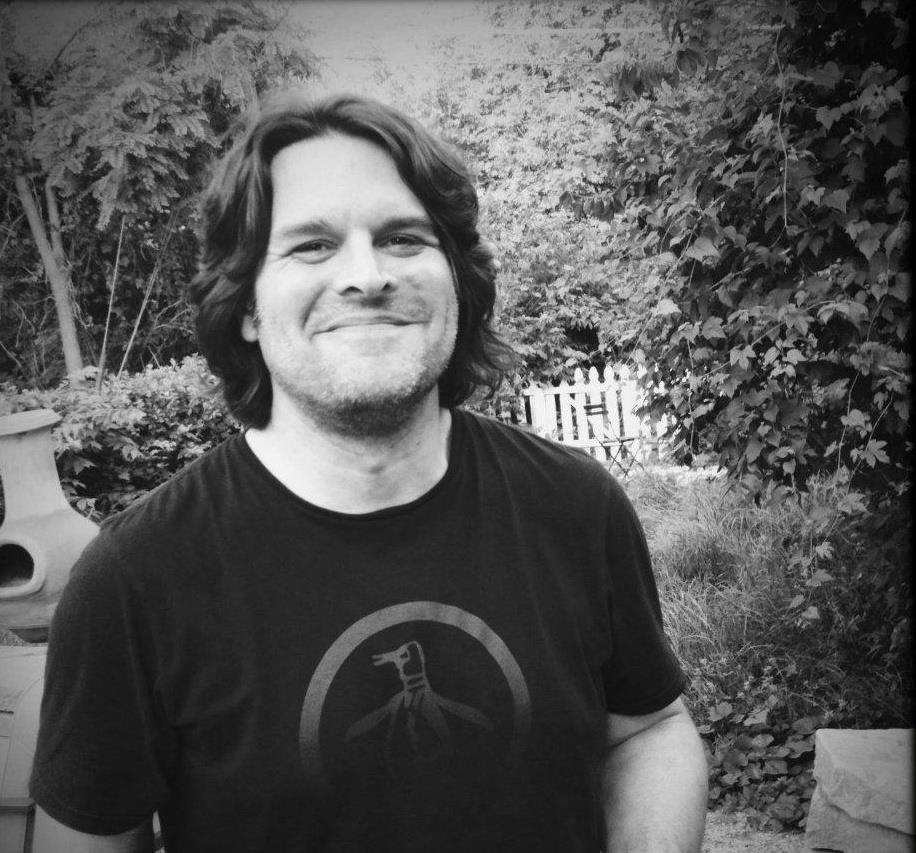 |
devcentral.f5.com
Joined: 11/4/2005
Posts: 562
|
|
|
Mark,
I suspect you are running into file type filters set in the HTML editor itself. This is a fairly technical solution...but this article about configuring Telerik's RAD Editor on DNN might help:
http://www.telerik.com/support/kb/aspnet-ajax/dnn/configuring-radeditor-for-asp-net-ajax-in-dnn.aspx
You will need direct access to the config files on the server to make these changes.
|
| |
|
|
|  |